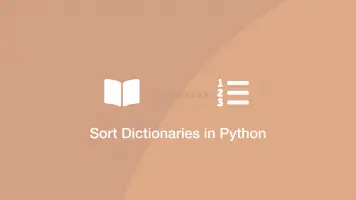Pretty Print a Dictionary in Python
This tutorial will cover three different ways of pretty-printing a dictionary in Python.
Python pprint() Module
The pprint() module sorts the data by key value and prints the whole dictionary code. To use it, import the module then call pprint.print(), passing the dictionary to pretty print as the first argument.
import pprint
items = {'2': 'b', '1': 'a', '3': 'c'}
pprint.pprint(items)
{'1': 'a', '2': 'b', '3': 'c'}
If you don't want pprint() to sort the dictionary, add the sort_dicts parameter and set it to False like this:
import pprint
items = {'2': 'b', '1': 'a', '3': 'c'}
pprint.pprint(items, sort_dicts=False)
{'2': 'b', '1': 'a', '3': 'c'}
If you are working with nested dictionaries pprint() is not the ideal solution, as it does not format the output. In those cases json.dumps() is more useful.
Pretty Print with json.dumps()
The Python json module contains the dumps() function which converts Python objects into JSON formatted data. json.dumps() also provides the ability to set the indentation of the JSON and whether to sort the dictionary.
Here is a basic example of json.dumps():
import json
items = {'2': 'b', '1': 'a', '3': 'c'}
json.dumps(items)
'{"2": "b", "1": "a", "3": "c"}'
Here is another example to sort by key value:
import json
items = {'2': 'b', '1': 'a', '3': 'c'}
json.dumps(items, sort_keys=True)
'{"1": "a", "2": "b", "3": "c"}'
And another example showing how to add a custom indentation size:
import json
items = {'2': 'b', '1': 'a', '3': 'c'}
json.dumps(items, sort_keys=True, indent=4)
'{
"1": "a",
"2": "b",
"3": "c"
}'
Pretty Print with yaml.dump()
It is possible to print a Python dictionary in the YAML format using the yaml.dump() function like this:
import yaml
items = {'2': 'b', '1': 'a', '3': 'c'}
yaml.dump(items)
'1': a
'2': b
'3': c
If you want the cleanest possible printing YAML seems to be the way to go though it works the same as json.dumps() in terms of functionality.