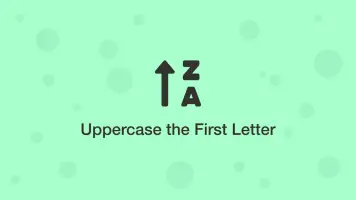How to use slice() & substring() to Get Parts of a String in JavaScript
Strings in JavaScript are iterable and behave somewhat like arrays as each character in the string has its own index number. As a result, we can get a range of indexes from a string.
JavaScript provides three methods for getting parts of a string each of which has slightly different behaviours; substring(), substr() and slice(). In this tutorial, we will learn how to use these methods and what to do if you just need to get a single string character.
Get an Index Of a String
To get one character from a string in JavaScript use [] (square brackets) containing the index of the character to get. String indexes start at 0 and count up.
var str = 'hello';
console.log(str[0]);
h
The substring() Method
The substring method will allow us to get a range of indexes from a string. To use it pass substring after the string variable using a . (dot). Inside the () (parenthesis) of substring() pass in two numerical arguments; the start index to include and the end index to exclude.
var str = 'cats'
var output = str.substring(1, 3);
console.log(output);
at
In cats a is at index 1 and s is at index 3, since the behaviour of substring() is to exclude the end index we got at.
The substr() Method
The substr() method works just like substring() except for two key differences; the end index is included and the start index can be negative. Let's use the same example as above, this time with substr().
var str = 'catsy'
var output = str.substr(1, 3);
console.log(output);
ats
Indeed the end index (3) was included so the result is ats.
Using a Negative Index with substr() to Get Characters from the End of a String
Negative indexes can be used with substr() to get characters from the end of a string. In the example below, we will get the last four characters from the string database.
var str = 'database'
var output = str.substr(-4);
console.log(output);
base
The slice() Method
slice() behaves in an almost identical way to substring() except you can use negative indexes and it won't “flip” the index arguments if the start index is greater than the end index.
var str = 'database'
var output = str.slice(1, 3);
console.log(output);
at
It is possible to get characters starting from the end of the string with slice() by using a negative index.
var str = 'database'
var output = str.slice(-4);
console.log(output);
base
How to Check if a String Contains a Substring
To check if a string contains a substring use the includes() method, passing the substring to look for as the first argument. includes() returns true or false.
var str = 'the quick brown fox'
var output = str.includes('fox');
console.log(output);
true
It is also possible to check if a substring exists after an index by passing the start index as the second argument.
var str = 'the quick brown fox'
var output = str.includes('quick', 10);
console.log(output);
false
Conclusion
You now know how to get parts of a string using three different substring methods and how those methods behave slightly different from one another. You also know how to check if substrings exist in a string using the includes() method.