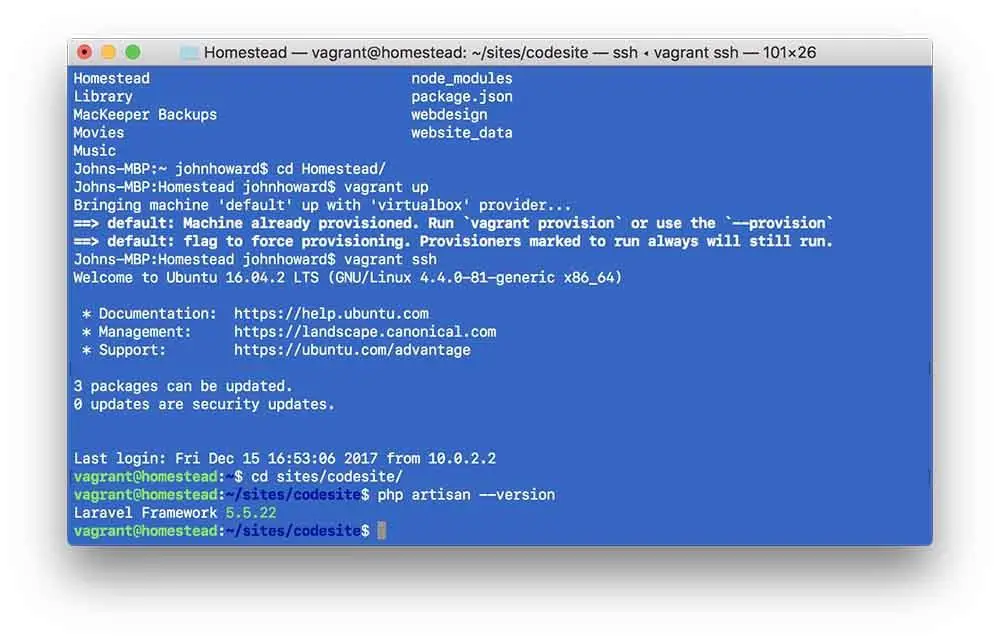How to show Laravel Version
Today we have a very short tip for how to show your Laravel version. Checking which version you are running is super simple and can be achieved in a number of different ways. By far the easiest is by using Atrisan. Simply locate to the root of the project your would like to see the version of and type the following command:
php artisan --version
And Laravel will return which version you are running. I always find this easiest but there are some situations where you will have to see from different locations inside your app.
From the Application file:
\vendor\laravel\framework\src\Illuminate\Foundation\Application.php
~ line 20 you will see the application version
From a blade view:
{{ App::VERSION() }}
laravel