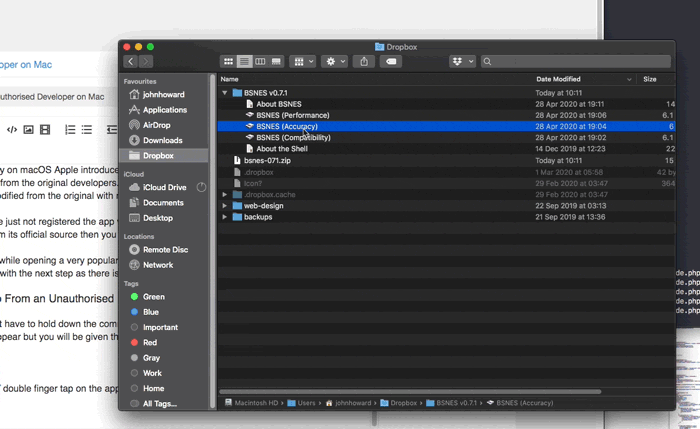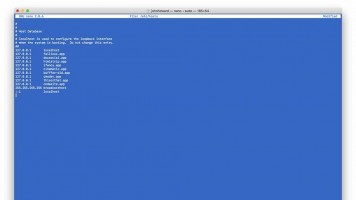How to Open App from Unauthorised Developer on Mac
Sometimes when attempting to open an application downloaded from the internet on macOS you will get a warning dialogue with no option to proceed opening the app. The message will read something like "Can't be opened because the identity of the developer cannot be confirmed."
Here I will show you how to open an app when you get that message, though I will give you some points to consider before doing so.
Why Would I Get This Message in the First Place?
To provide better security on macOS Apple introduced developer ID registration, which stores copies of official releases of applications from the original developers. Using this database your Mac can check to see if the application has been modified from the original with malware etc.
The developer may have just not registered the app with developer ID. If you are confident you have downloaded the app from its official source then you should be fine.
If you get this message while opening a very popular program such as VLC Media Player or Adobe Photoshop, you should not proceed with the next step as there is a good chance it contains harmful code.
How to Open an App From an Unauthorised Developer on a Mac
It is very simple, you just have to hold down the Command key as you click on the application. The same warning message will appear but you will be given the option to open it this time.
You can also right-click / double finger tap on the app and choose open from there.