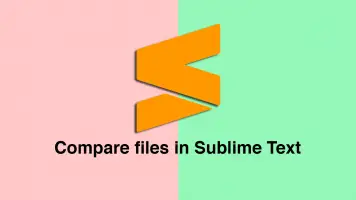How to Open a Project Folder in Sublime Text 3
Opening a project folder in Sublime Text 3 makes it easier to navigate through project files as you will be able to search for them using the sidebar and the search console.
To do this, open Sublime Text, then go to the main menu at the top and click on File > Open...
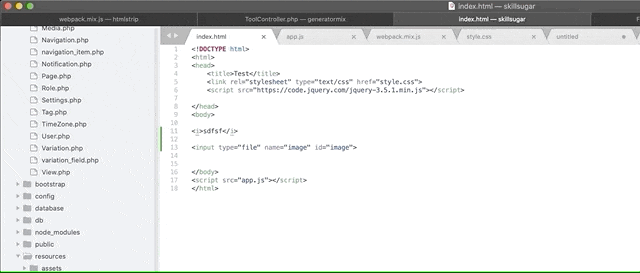
Alternatively, you can use the keyboard shortcut CMD + O on macOS or CTRL + O on Windows/Linux
Now, locate to the root folder of your project and click Open. When you do this you should a sidebar on the left appear with all your project files.
You can now search only for files in your project by pressing CMD + P on macOS and CTRL + P on Windows/Linux.