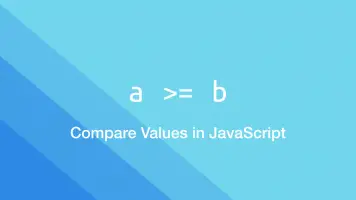How to Convert a String to a Number in JavaScript
Converting a string to a number is a fundamental aspect of programming in JavaScript or any other major programming language for that matter.
Fortunately, JavaScript provides several options for converting strings into numbers. In this article, we will go through some of the ways we can achieve this.
The Number() Constructor
The easiest and most readable way to convert a string to a number is to pass it into the JavaScript Number constructor. Just pass the string as the first argument in Number function.
var string = '123';
var num = Number(string);
123
Note - Number removes decimal places and will give a NaN error if any other separators are included in the string to be converted.
Number('20,000') //NaN
Number('20.00') //20
.parseInt()
parseInt works just like Number, except we can pass a second argument to convert the string into non-decimal numerical systems such as binary. parseInt will also treat non . (dot) separators as a decimal place also.
parseInt('222');
222
parseInt('222.222'); // decimal place will be removed
222
parseInt('222kk222'); // everything after first non number is cut
222
parseInt("0xF", 16); // convert hexadecimal
15
parseInt('s123'); // strings starting with non-numerical value will return NaN
NaN
.parseFloat()
parseFloat will preserve floating-point numbers as they are converted from strings.
parseFloat('222');
222
parseFloat('22.02');
22.02
parseFloat('22.00'); // decimal place is removed from floating points consisting of only zeros.
22
Just like with parseInt, everything after a non-numerical value is removed and strings starting with a non-numerical value will be returned as NaN.
parseFloat('222kk222'); // everything after first non number is cut
222
parseFloat('kk222');
NaN
Math.floor()
Math.floor will accept strings making it a convenient way to round-down floating point numerical strings into number objects in JavaScript. You will need to make sure the string has no non-numerical values in it beforehand though.
Math.floor('22.72');
22
If there are any non-numerical characters in the string it will output NaN.
Math.floor('22.72');
NaN
Math.ceil()
Math.ceil will also accept strings and convert them into number objects, making it a clean way to simultaneously convert a numerical string and round it up. It has the same behaviour as Math.floor in terms of what numerical strings it will accept.
Math.ceil('22.22');
23
Multiply by 1
You can also simply times the numerical string by 1 and JavaScript will turn it into a number object. Of course, the numerical string must be formatted correctly before multiplying it.
var string = '22.72';
string * 1
22.72
Conclusion
You now know multiple ways in which you can change a string to a number object in JavaScript and how each function behaves.